Paying your AT&T wireless bill online is the fastest, most convenient way to keep up with monthly charges The AT&T website and mobile app make managing and paying your cell phone bill simple and straight-forward
This comprehensive guide will walk through the online AT&T bill pay options, benefits, account management, autopay setup, troubleshooting, and more. Follow these steps to pay your AT&T cell phone bill digitally each month
Overview of Paying AT&T Bills Online
AT&T offers their wireless customers several ways to pay monthly bills digitally:
-
MyAT&T Website – Log in to view, manage, and pay your bill.
-
myAT&T App – Download the app to pay bills on your iPhone or Android
-
AT&T Automated Phone System – Call to pay your bill via the AT&T automated system.
-
AT&T Live Agent Phone Payment – Speak with an AT&T agent to assist paying your bill.
-
Automatic Bill Pay – Set up recurring monthly payments from your bank account.
The benefits of paying your AT&T cell phone bill online include:
-
It’s faster than mailing in a paper check.
-
Avoid late fees by setting bill pay reminders.
-
Immediate payment confirmation.
-
Can call for support with any issues.
-
Setup automatic recurring bill pay.
-
Easily manage additional lines and family plans.
-
Access payment history and receipts.
Let’s look at how to use these AT&T digital bill pay options to your advantage.
Step 1: Access Your AT&T Account Online
First, you’ll want to log in to your AT&T account online to view and pay your bill:
-
Go to www.att.com and click Login or MyAT&T at the top.
-
Enter your AT&T wireless number or account number.
-
Enter your account password.
-
Click Log In.
This will bring you to your AT&T account dashboard. If you have trouble with your credentials, you can use the self-service options to reset your username or password.
Step 2: Review Your Current AT&T Bill
Once logged in, click on theBilling & Payments tab to view your monthly statement.
On this page you can see:
- Account balance
- Monthly plan charges
- One-time fees
- Device installment costs
- Surcharges and taxes
- Bill cycle dates
- Payment due date
Review all charges to make sure they look accurate. Click any line item for more details. Contact AT&T if you see any discrepancies.
Step 3: Select Your Payment Method
After reviewing your bill details, it’s time to pay it.
On the billing page, click Make a Payment and choose how you want to pay:
- Credit or debit card
- Checking or savings account
- AT&T prepaid card
- PayPal account
- Auto pay enrollment
- Mail-in check
For fastest processing, use a stored card or bank account on file. Ensure your payment method has available funds.
Step 4: Submit Payment
Enter the payment amount, select email receipt delivery, review payment method details, and agree to the terms.
Double check that the information is all accurate before submitting the payment. You should see a confirmation message once processed. Log out when finished.
The full payment can take 1-2 business days to process with some methods. You can immediately view bill payment history and print or download receipts.
Setting Up AT&T Autopay for Bill Pay
For maximum convenience, sign up for AT&T autopay to have your cell phone bill paid automatically each month.
Benefits of AT&T Autopay:
-
Never miss a payment or deal with late fees
-
Supported payment methods include bank account, credit/debit card, or PayPal
-
Save $10 per month off your wireless bill
How to Enroll in AT&T Autopay:
-
Log into your AT&T account online or in the app.
-
Go to Profile > Payments > Autopay Settings.
-
Select enrollment option and payment method.
-
Agree to the Autopay Terms & Conditions.
-
Review and submit the enrollment form.
-
Confirm the email confirmation from AT&T.
Autopay will now be activated starting on your next AT&T bill. You can cancel or change your payment method at any time through your account.
Managing Payment Methods
Within your AT&T account, you can add, update, remove, and mange payment methods like credit cards and bank accounts.
To edit an existing payment method:
-
Go to Profile > Payment Methods.
-
Click the action menu next to a payment.
-
Choose to update expiration, billing address, make primary, delete, or deactivate.
To add a new payment method:
-
Go to Profile > Add Payment Method.
-
Select the type of payment method to add.
-
Enter the required details.
-
Confirm and submit the information.
Having multiple saved payment methods enables seamlessly switching if a card expires or is lost/stolen.
Paying Your AT&T Bill via the Mobile App
In addition to the website, you can download the myAT&T app to your iPhone or Android to manage your account and easily pay your bill on-the-go.
To pay your AT&T bill using the mobile app:
-
Download the myAT&T app from the App Store or Google Play.
-
Login with your AT&T wireless number and account password.
-
Tap the Bills tab.
-
Select Pay Bill and choose a payment method.
-
Review details and submit the payment.
The app provides full account management, bill pay options, support resources, and more all in the palm of your hand.
AT&T Bill Payment Discounts & Rewards
AT&T offers a few programs that provide discounts when you pay your bill conveniently online:
-
Autopay Discount – Save $10 per month off your wireless bill when enrolled in autopay.
-
Paperless Billing Discount – Get a $5 per month discount by going paperless.
-
AT&T Rewards – Earn points when paying bills through AT&T Reward Card or with qualifying purchases.
-
Signature Program Discount – Get special discounted pricing for mixing AT&T services.
Take advantage of these savings opportunities by paying your AT&T cell phone bill digitally with autopay and paperless billing.
Payment Options Summary
- AT&T website account
- myAT&T mobile app
- AT&T automated phone system
- AT&T live agent phone payments
- Automatic recurring bill pay
- Bank account, credit/debit card, PayPal, AT&T prepaid card
- Mail-in paper check (slowest option)
Paying online or via the mobile app provides the fastest bill payment processing and convenience.
Troubleshooting AT&T Bill Payments
Even with the various bill payment options available, you may run into issues paying your AT&T cell phone bill online such as:
-
Forgotten username/password – Reset credentials through account recovery.
-
Failed payment – Contact AT&T to troubleshoot and retry payment.
-
Locked account – Complete identity verification to regain account access.
-
Processing delays – Allow 1-2 business days for payment to fully process.
-
Downed website/app – Check AT&T status on Twitter or Downdetector.
-
Rejected autopay – Update expired/declined payment method on file.
-
Late payment – Request one-time late fee waiver if you tried paying on time.
Getting assistance promptly from AT&T customer support can help avoid headaches and late payment fees.
Is Paying AT&T Bills Online Right for You?
Paying your AT&T cell phone bill digitally makes the most sense if:
-
You want to save time over mailing paper checks.
-
Avoiding late payment fees is important.
-
You have an AT&T Rewards Credit Card to earn points.
-
You have multiple lines/devices to manage payments.
-
You prefer to use the convenience of autopay.
However, mailing in traditional checks may be better if:
-
You don’t trust online payments for security reasons.
-
You need to pay in cash.
-
You have limited internet or smartphone access.
For most AT&T customers, paying bills online
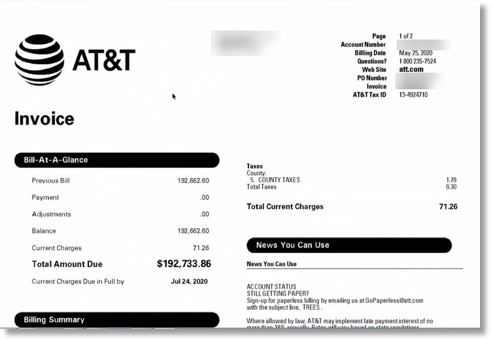
FREQUENTLY ASKED QUESTIONSDETAILED INFOWe accept the following payment methods online.
- Debit or credit cards (Mastercard®, Visa®, American Express® Card, Discover® Card, JCB, and Diners Club)
- Apple Pay
- PayWithMyBank (online banking – not all banks participate)
Only available when signed in to myAT&T account:
- Checking or savings accounts
- AT&T promotional gift cards
- BitPay
- Mastercard® Click to Pay
How To Pay Your AT&T Bill Online
FAQ
How do I access my AT&T cell phone account?
What number is 611 for AT&T?
Can I pay someone else’s AT&T cell phone bill?
How do I Pay my AT&T cell phone bill?
You can view and pay your AT&T cell phone bill by logging into your myATT account online or via the myATT app. You can also set up automatic payments and opt to receive paperless bills. What is AT&T’s coverage like?
Where can I pay my AT&T Wireless bill online?
You can pay your AT&T Wireless bill online at att.com or with the myAT&T app. Set up automatic payments online or with the myAT&T app, which may qualify you for (The rest of the passage can remain as is, as it does not directly answer the Question).
Can I Pay my AT&T bill in person?
Of course, you can always go into your local AT&T retail location to pay your bill. Some retail locations have an AT&T Pay Station that allows cash, check, debit, or credit card payments. While you’re paying your bill in person, you can ask questions about your account and maybe upgrade to an unlimited data plan.
Where should I mail a payment for my AT&T service?
For mailing a payment for your AT&T service, use the following addresses: Wireless: P.O. Box 6416, Carol Stream, IL 60197-6416. For DIRECTV, U-verse TV, and digital phone, visit att.com. Include your account number or remit slip with your payment. It may take up to 10 days for the payment to be received and posted.
How do I pay AT&T Wireless without signing into my account?
Step 1: Visit AT&T fastpay to pay without signing into your account. Step 2: Choose AT&T Wireless. Step 3: Enter your phone number or account number. Step 4: Enter Billing ZIP Code. Follow the instructions on your screen. Note: If you have an AT&T Prepaid® wireless account, you can also pay without signing into your online account.
How do I pay my cell phone bill?
While you can easily log in to your account at any time to pay your cell phone bill, we recommend opting into autopay. Setting up a recurring payment ensures you won’t have an unpaid cell phone bill and be without service. Additionally, most carriers, including AT&T, offer a discount for setting up autopay.
