Paying your bills online is supposed to be easy and convenient. But for many Comcast Xfinity customers, trying to pay their bill online has become a major hassle The dreaded “Access Denied” error message has become all too familiar. Customers routinely vent their frustrations on online forums and social media So what’s behind this persistent technical issue that prevents users from paying their Comcast bill online or via the mobile app?
The Problem – Access Denied Errors Galore
A quick glance at the Xfinity Community Forum reveals just how common this issue is. Thread after thread document users encountering error messages like “Access Denied” and “You don’t have permission to access” when trying to pay their bill.
The problem has persisted for years, through multiple iterations of the website and app. Users on iOS, Android, desktop browsers – no one seems immune. The errors pop up unpredictably, often when a user has had no issues paying their bill online for months. Understandably, this leaves many Comcast customers feeling frustrated and powerless.
Why It Happens – Technical Causes
So what exactly causes this “Access Denied” message to appear? There seem to be a few potential technical culprits
-
Website bugs – Glitches in the Comcast payment website back-end can intermittently cause the access errors Everything from database connection failures to misconfigured permission settings could be to blame
-
App issues – Similar bugs may affect the Xfinity app, preventing users from paying via mobile. App crashes or freezes when trying to access the payments section is a common complaint.
-
Server outages – Brief downtime of payment servers can reject user access requests, especially during maintenance windows. Even very short outages of just a few minutes can have lingering effects.
-
Browser conflicts – Something as simple as an outdated browser or problematic cookies/cache settings has tripped up payments for many. The site may not play nicely with certain browsers or security tools.
The Fallout – Angry Customers
For users hit with “Access Denied” errors, the implications are far reaching. Without the ability to pay online, customers are forced to seek other payment options. Calling in and paying over the phone brings its own headaches like long hold times. Mailing in physical checks is inconvenient and delays payment processing. And no one wants their service interrupted because a website glitch made it impossible to pay on time.
Understandably, affected customers vent their frustrations online:
“I honestly hate Xfinity. I tried 10 plus times to put my card in and it wouldn’t work accepted one Apple Pay payment.”
“Its happening with me. I usually always pay it early, but its giving me an “access denied” message…What’s going on??”
“The Customer Service is obviously unaware of this ongoing problem. I cannot access Bill Pay on my phone, or computer. Tried Google and Safari. I just get sn error message. Why can’t they fox this? It’s annoying.”
This level of dissatisfaction does not bode well for customer retention. And the fact that the issue persists year after year implies there is no quick fix coming down the pike.
Attempted Fixes – Do They Work?
When customers reach out for help online or via phone support, Comcast offers a boilerplate list of troubleshooting tips. Do any of them actually resolve the “Access Denied” errors? Let’s evaluate:
-
Clear cache/cookies – This band-aid fix sometimes works for a while before the errors inevitably return. It also assumes a fair amount of tech savvy from the average customer.
-
Use a different browser – Switching from Chrome to Safari doesn’t consistently solve the problem. And users understandably don’t want to change their browser habits just to pay a bill.
-
Uninstall/reinstall app – A fresh install of the Xfinity app can temporarily alleviate mobile issues before they pop up again. This takes time and doesn’t help desktop users.
-
Use incognito/private mode – Launching the website in privacy mode blocks cookies but doesn’t address underlying bugs. The results seem hit or miss.
-
Try another device – Often the error follows users across all their devices. Switching hardware typically provides only temporary relief.
The Bigger Picture – Room for Improvement
Stepping back, experiences like this erode the Comcast brand. When a core function like online bill pay has chronic issues, it undermines customer trust and satisfaction. Users expect and deserve a reliable, glitch-free experience.
The company still has lots of room for improvement in the reliability of its web and mobile presence. Too often, customers run into issues like:
- Laggy performance and long load times
- Frequent error messages and outages
- Confusing site navigation and menus
- Difficulty finding help and support
For Comcast to better compete with telecom rivals and reinforce its brand value, investing in web/app performance and stability must be a priority. Delivering excellent digital experiences pays dividends in the form of loyal, satisfied customers.
In Summary – A Vexing Problem, but Hope Remains
The dreaded “Access Denied” and related errors have plagued Comcast customers trying to pay their bills online. A variety of technical gremlins seem to be at fault, from website glitches to app crashes and server outages. Despite years of complaints, a permanent fix remains elusive. Understandably, many frustrated users question Comcast’s ability to solve the issue.
But in such a large, complex system, fixes take time. Perhaps sustained engineering efforts will eventually pay dividends. And new leadership has brought renewed focus on improving customer experience. So while progress feels slow, hope remains that Comcast can deliver the reliable, satisfying online experiences users deserve. But only time will tell if “Access Denied” messages become a thing of the past.
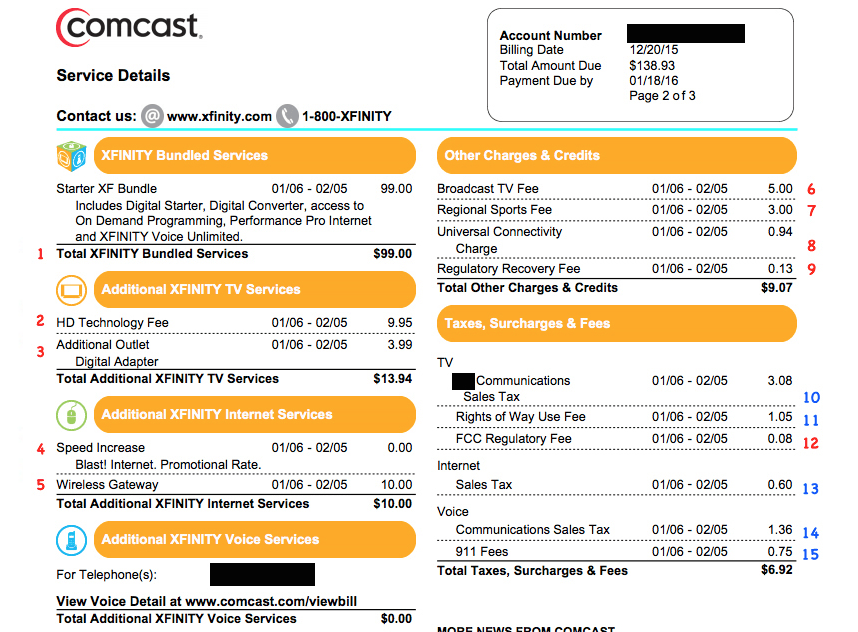
Comcast/Xfinity Billing Site Doesn’t Work
FAQ
What happens if I can’t pay my Xfinity internet bill?
Does Xfinity give payment extensions?
Can I call Xfinity to make a payment?
How do I pay my Xfinity bill online?
Check out your account online, download the Xfinity app, or say “my Account” or “Pay my bill” into your Voice Remote. You can mail us a check using the information on your bill, or visit a Western Union® Quick Collect® location to pay with cash or money order. You’ll just need the account number. Pay your Xfinity bill anytime, on any device.
What should I do if my Xfinity account is not working?
When customers have issues accessing the Xfinity web portal, or Xfinity app it’s recommended to clear your cache, and cookies on your device or devices. You might also try restarting your Xfinity Gateway, or modem. Follow this link to find all the ways to pay your Xfinity bill: Pay your Xfinity bill anytime, on any device
How can I pay my Comcast bill?
To pay your Comcast bill, you can use the Quick Pay feature here without signing into your account. Enter your account number to proceed. The Comcast bill pay phone number is +18009346489. For billing and payments, select 2.
What happens if I call Comcast Business to pay my bill?
If you call Comcast Business to pay your bill, you will be charged a fee. It is recommended to log in to My Account to pay your bill instead. To modify a scheduled payment before the payment date, visit Scheduled Payments in the Bill Summary section.
How can I delay a Comcast payment?
DoNotPay can help you delay or even waive your late payments. To delay a payment, follow these instructions: Scroll down the main page until you find an option called “Corona Relief”. In the following 48 hours, you should get an email with the extension request letter. The first look at your Comcast bill may leave you confused.
How do I contact Comcast/Xfinity If I skipped a payment?
If you missed a Comcast/Xfinity payment, you can contact them through DoNotPay, which will write a letter asking for a waiver on your late fees. There are many ways to contact Comcast/Xfinity. If you skipped on paying your bills for a couple of months, you’re in for a ride.
