Paying your sewer bill in Las Vegas is easy once you know the process. As a Las Vegas resident keeping your sewer payments up-to-date is an important responsibility. This comprehensive guide will walk you through everything you need to know about paying your Las Vegas sewer bill.
Getting Started with Your Sewer Account
The first step is locating your sewer account number This is a unique number assigned to your property that allows the city to identify you and bill you correctly Your sewer account number may also be referred to as your parcel number,
You can find your sewer account or parcel number on your physical sewer bill This number is usually near the top right of the page It does not contain any dashes. An example would be 0123456789.
If you cannot locate your physical bill, you can look up your sewer account number online. Go to https://secure3.lasvegasnevada.gov/PaySewer/default.aspx and enter your address. This will pull up your account details including your unique sewer account number.
Once you have your account number, take a moment to look it over and memorize it or save it somewhere easy to access when you need to pay your bill. This number will be key to paying online, by phone, or by mail.
Paying Your Bill Online
The easiest way to pay your Las Vegas sewer bill is online. The city offers a simple online payment portal that allows you to pay by credit card, debit card, or electronic check.
To pay online, go to https://secure3.lasvegasnevada.gov/PaySewer/default.aspx. This is the same webpage you used to look up your account number. Once there, enter your sewer account number and the street number and name associated with your account.
After entering this information, click “Search.” This will pull up details on your account including the current balance owed. Review this information to make sure it looks accurate. Then click “Make Payment” to be taken to the payment portal.
On the payment page, enter your payment information including card number or checking account details. You’ll also see an option to enroll in AutoPay to have your sewer bill paid automatically each month. Once everything is filled in, complete the payment. You’ll receive a confirmation email with record of the transaction.
Paying online is the fastest way to ensure your payment gets credited to your account correctly. You can log in anytime and view your up-to-date account balance and payment history.
Paying by Phone
If you prefer to speak to someone directly, you can pay your Las Vegas sewer bill over the phone. To pay by phone, call 702-229-2489. This is the city’s utility billing office.
When you call, select the sewer payment option from the menu. Have your account number ready along with your payment details. You can pay with a card or electronic check over the phone just as you would online.
A representative will walk through the information with you, process your payment, and email you a receipt. This is a simple hassle-free way to take care of your bill if you prefer to speak with someone directly.
Paying by Mail
You can also mail in a physical payment for your sewer bill. While slower than electronic payments, this is a reliable way to pay if you prefer sending a paper check.
To pay by mail, write your sewer account number on the check or include a copy of your bill. Make the check out to “City of Las Vegas Sewer” and mail it to:
City of Las Vegas Sewer
PO Box 748022
Los Angeles, CA 90074-8022
Be sure to mail your payment at least 5 business days before the due date to ensure it arrives on time. Late payments will incur a penalty, so allow enough time for the mail to be delivered.
Mailing your payment can provide peace of mind for those who prefer paper checks. Just be sure to allow enough time for delivery.
Understanding Your Sewer Bill & Charges
Now that you know the various ways to pay your sewer bill, let’s review some key details on understanding the charges on your bill.
Your sewer bill shows your usage charges for the current billing cycle. The due date is the first day of the current billing cycle. So whatever period the bill covers is when payment is due.
If your payment is more than 15 days late, you will incur a 15% penalty. This is assessed 15 days after the due date printed on your bill. Avoid penalties by paying on time each billing cycle.
Your bill shows the total due for just your property. It does not include any bankruptcy balances, which must be paid separately. Be sure to check for any bankruptcy balances and add them to your payment to fully pay off your account.
For total payoff amounts, look at the “payoff balance” columns and add those together. This provides the total owed including any outstanding balances from previous cycles. Remit this full payoff amount to the city to completely pay off and close your account.
If you are in the process of selling or transferring a property, your bill will need to be prorated between buyer and seller. The title company handles this to fairly divide charges during the transition.
Review your charges, due dates, and account details closely each billing cycle. Understanding your responsibilities helps avoid penalties and service disruptions.
Avoid Late Fees With AutoPay
One final tip for avoiding late sewer payments is to enroll in AutoPay. With AutoPay, the city will automatically charge your card or checking account each month to pay your bill.
No more remembering when the bill is due or mailing paper checks. AutoPay ensures your sewer bill is paid on time, every time.
You can enroll online at the payment portal or by calling customer service. AutoPay deducts your balance on the due date each month, so you know you’ll never get hit with a late fee.
Paying Your Sewer Bill is Easy
Paying your sewer bill in Las Vegas is easy once you know the different options. From the online portal to phone payments to AutoPay, choose the option that works for you. Understanding your charges and due dates helps avoid penalties. Locate your account number and payment is as simple as a few clicks or a call. Stay on top of your bill to keep your sewer service flowing smoothly.
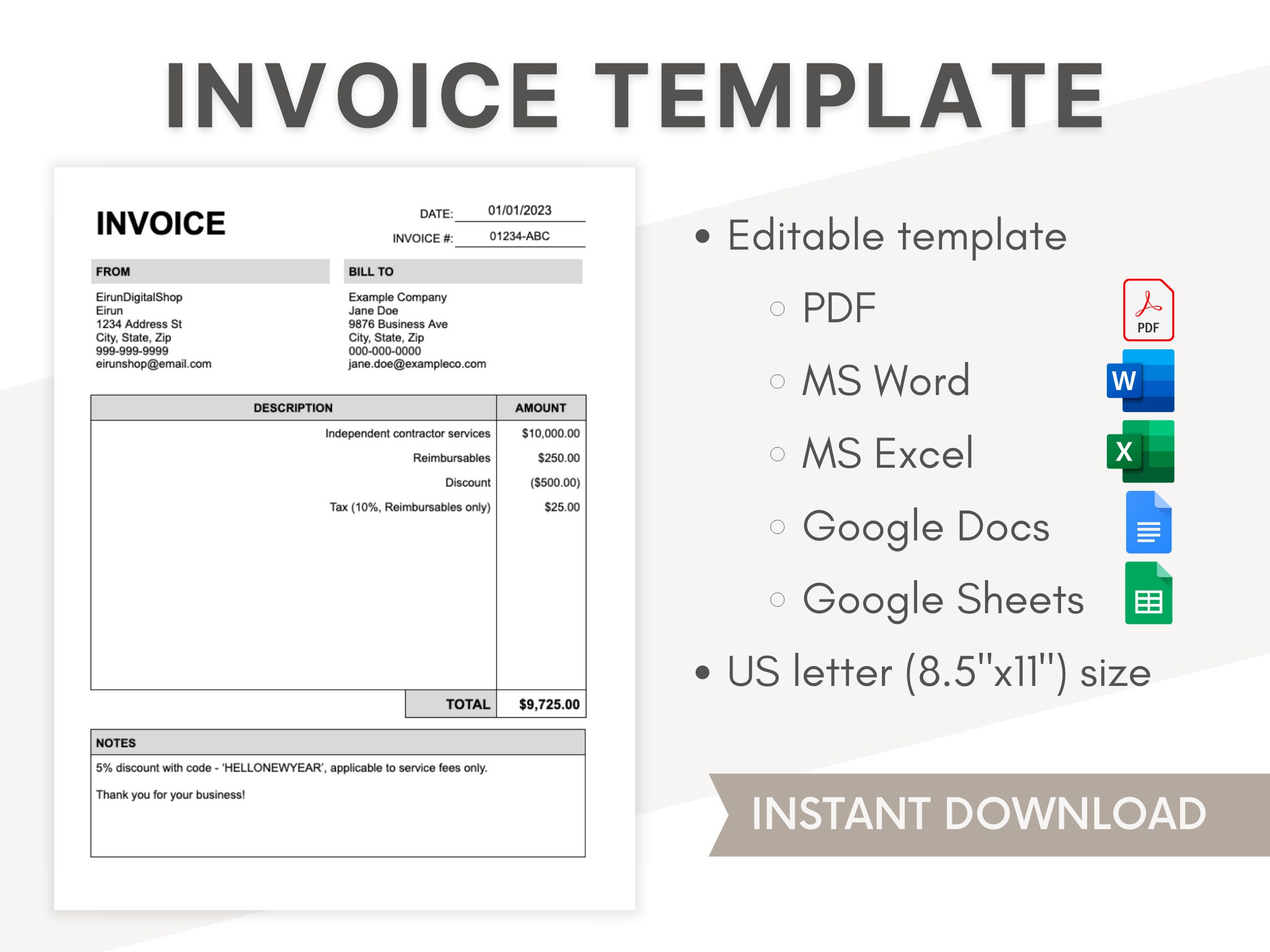
Enter account information Enter the customer and account numbers provided by your utility. Customer Number
You are currently enrolled as a “cash only” customer and are not allowed to setup a payment plan. Please contact your Utility for further assistance.
Login to My Account
Your session has expired. Click on F2 key or OK button to login again.
Pay Water and Sewer bills online
FAQ
How often do you pay a sewer bill in Las Vegas?
Who provides sewer service in Las Vegas?
Is sewer and water the same bill in Las Vegas?
