Paying your Nationwide insurance bill doesn’t have to be a hassle. Nationwide offers several convenient options to pay your bill online, by phone, by mail or in person. In this comprehensive guide, I’ll walk you through the simple steps to pay your bill through Nationwide’s website or mobile app. Whether you have auto, home, life, business or any other type of insurance with Nationwide, you can easily pay your bill in just a few minutes.
Overview of Payment Options with Nationwide
Nationwide offers policyholders multiple ways to pay their insurance premiums:
-
Online – The fastest and most convenient way to pay is through Nationwide’s website or mobile app. You can pay without logging in or you can create an account to save your payment information for faster checkout in the future.
-
By Phone – Call Nationwide’s billing department at 1-888-508-8622 (business insurance) or 1-800-418-3188 (farm insurance) to make a payment over the phone using a debit/credit card or bank account.
-
By Mail – You can mail in a check or money order payment to Nationwide’s processing centers (addresses differ by location – see Nationwide’s website for details).
-
In Person – Visit a local Nationwide insurance agent to make a payment in person via cash, check, or credit/debit card.
-
Auto Pay – Set up recurring automatic payments from your bank account so you never miss a payment,
No matter which option you choose, be sure to have your Nationwide policy number handy when making a payment.
Step-by-Step Guide to Paying Your Bill Online
Paying your Nationwide insurance bill online through their website or mobile app is quick and easy. Follow these steps:
1. Gather Your Information
- Policy number
- Payment amount due
- Debit/credit card or bank account info
Having this information ready will allow you to swiftly complete the payment process.
2. Log In to Your Nationwide Account
- Go to Nationwide.com and click “Log In” in the top right.
- Enter your username and password. If you don’t have an account, you can create one in just a few minutes.
3. Access Your Bill
- Once logged in, choose “Pay Bill” from the menu.
- Select the policy you need to make a payment for.
- Review the amount due and due date.
4. Enter Payment Information
- Choose whether to pay the total amount due or a custom amount.
- Enter your debit/credit card information or bank account routing and account numbers.
- Double check that all information entered is accurate.
5. Submit Payment
- Verify your payment details and then click “Submit Payment”.
- The payment will process right away and you’ll see a confirmation screen.
And that’s it! By paying your Nationwide insurance bill online, you can avoid stamps, paper checks, and phone hold times. Just log in, enter your details, and submit payment in minutes.
Tips for Paying Your Nationwide Insurance Bill
Follow these tips and best practices when paying your Nationwide insurance premiums online for the optimal experience:
-
Pay Early – Don’t wait until the due date, as processing times vary. Pay at least 5-7 days early to ensure your payment posts on time.
-
Set Up Auto Pay – Forgetting payments can lead to lapsed coverage. Enable auto pay from your bank account so payments are made automatically each month.
-
Go Paperless – Opt out of paper bills and access your statements electronically to simplify the process.
-
Update Payment Info – Keep your payment information current to avoid declined transactions or interrupted auto pay.
-
Check Payment History – Log in to your Nationwide account anytime to view past payments and confirm your policy is paid up.
-
Get Receipts – Save or print confirmation pages after making online payments for your records.
Paying your insurance bill doesn’t have to be a hassle. With Nationwide’s convenient online and mobile options, you can pay in minutes. Follow these tips and steps to pay your Nationwide insurance bill swiftly and easily. Reach out to a Nationwide agent if you need additional assistance with payments.
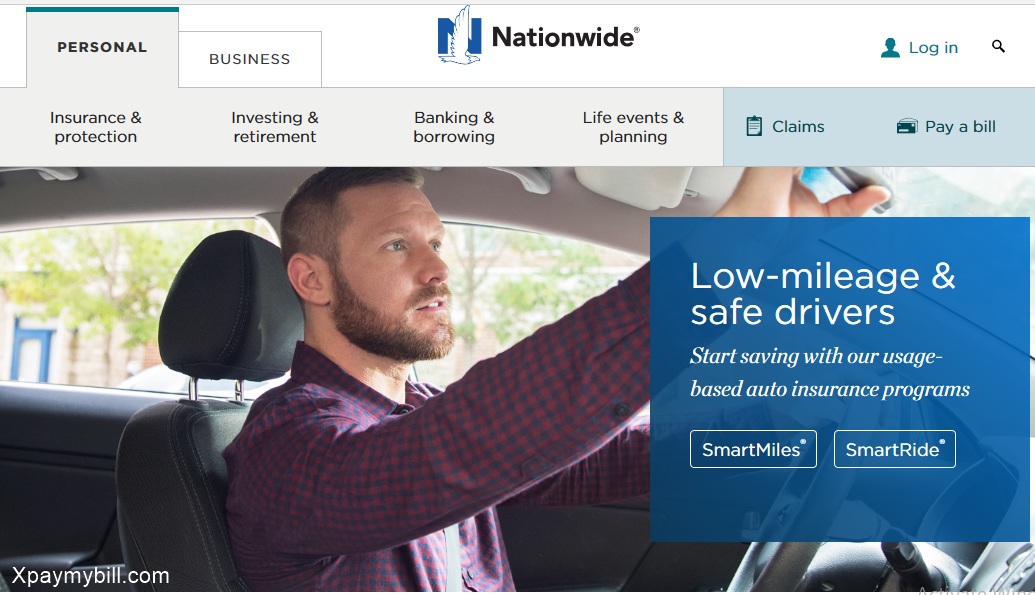
Conveniently and securely manage your account
File and track a claim
How to Make a Payment to Nationwide Insurance : Basic Insurance Advice
FAQ
How can I pay my Nationwide insurance bill?
- Text PAY to 245569.
- call 1-877-669-6877.
How can I pay my bill on my phone?
- Open the Google Pay app
- Tap Pay Bills
- Search for the biller
- Select the biller from the search results
- Choose an account
- Select a payment method
- Tap Proceed to pay
What is Nationwide payment number?
Pay a set amount each month.
You can change between any of the 3 payment options any time online (if you’re registered for online banking), or by calling us on 03456 00 66 11, 8am to 8pm Monday to Saturday or 9am to 5pm on Sundays and bank holidays.
How can I pay my car insurance?
- Write an Online Check. Pay directly from your checking account. Here’s how it works: Log in to the secure Policyholder Service Center. …
- Use a Debit or Credit Card. It’s simple to make a payment with your debit card, check card, or any major credit card. Just follow these easy steps.
How do I pay my nationwide premium?
Using a mobile app. Mobile apps give you the flexibility to pay your premium anytime and anywhere. You can find Nationwide’s mobile app in Google Play (for Android devices) and in the App Store (for iPhones). Nationwide makes getting your bill just as easy as paying it.
What payment options does nationwide offer?
Nationwide’s payment options are credit cards, debit cards, checks, and electronic fund transfer (EFT) from a checking or savings account. Nationwide customers can also set up automatic payments using a debit card, a credit card, or a bank account using Electronic Funds Transfer (EFT).
How do I cancel Nationwide Insurance?
To cancel Nationwide insurance, the policyholder must contact their agent directly or call customer service at 1-877-669-6877. You will need to provide basic information about yourself, your Nationwide policy number, and the date you would like your policy to end.
